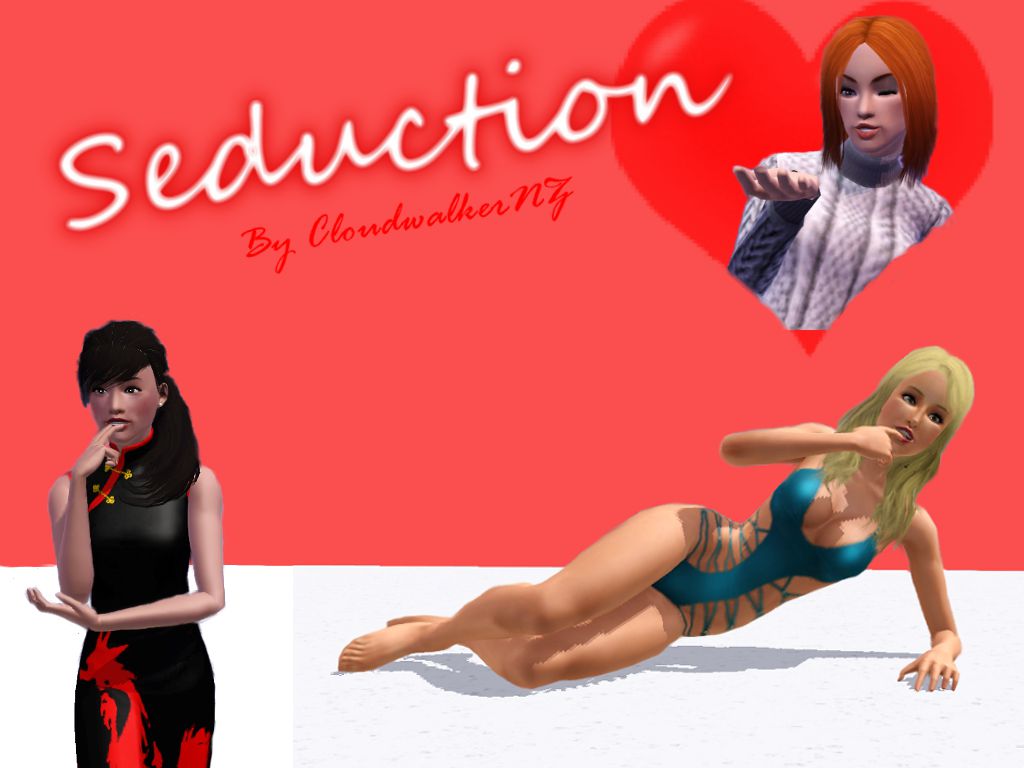Friday, June 17, 2011
Thursday, June 16, 2011
Girls and Boys Tees for Sim 3
Fallout Child tee Shirt
CAS information: Everyday wear. tops. child, boy, girl
3 recolourable parts.
Download at TSR
UFO Boy and Girl tee Shirt
CAS information: Everyday wear. tops. child, boy, girl
3 recolourable parts.
Download at TSR
Robot Child tee shirt
CAS information: Everyday wear. tops. child, boy, girl3 recolourable parts.
Download at TSR
Teen Girl Gothic Tops for Sim 3
Teen Girl Gothic Rose Top
CAS Information: female; teenage; sleepwear. Come in 2 style. 2 recolourable parts.
Download at TSR
Teen Girl Gothic Top Shirt Pretty Girl
CAS Information: female; teenage; top. 2 colourable part.Download at TSR
Male Tees for Sim 3
party 2012 Male shirt tee
CAS information: Everyday wear. sportswear, tops. male.3 recolourable parts
Download at TSR
Haters hate Male tee shirt
CAS information: Everyday wear. sportswear, tops. male. 3 recolourable parts
Download at TSR
Monday, June 13, 2011
Adding Pose tags to your pose (Tutorial with Pics)
Requested by Evie. Ask and you shall received (Sometimes :P).
 1: Start by making Thumbnails for your poses. Make a thumbnail for each poses in the pack. The image size should be 59x60 pixels like the example. Make sure you use an unique name for each thumbnail, I use the pose name plus TM_ Example TM_a_cwnz_seduction1.png.
1: Start by making Thumbnails for your poses. Make a thumbnail for each poses in the pack. The image size should be 59x60 pixels like the example. Make sure you use an unique name for each thumbnail, I use the pose name plus TM_ Example TM_a_cwnz_seduction1.png.
2. Run the PoseBoxFlareGenerator.exe.
It will generate a new15-digit number dll file.
Copy the file name.
3. Open PoseListTemplate.package with S3PE. Click File -> Save as and save it under a different name.
4. Right-click on template.dll S3SA and select Import DLL. Then select the 15-digit number dll file generated by the PoseBoxFlareGenerator.exe.
5. Double-click on template.dll S3SA. Change the name to the name of the 15-digit number dll file. ( Example 976170887745381.dll). Then press FNV64 then press OK.
6. Now do the same to template.dll XML_ file. Change the name to the 15-digit number dll file. ( Example 976170887745381.dll). Then press FNV64 then press OK.
7. Now start to import the thumbnails into your package. Click on Resource->Import->From File.
8.Select the thumbnail you want and click on Open.
9. In the Resource Details dialog select IMAG 0x2F7D0004 as Type.
Enter the name of the thumbnail in the Name field.
Then click on FNV64 and then on OK.
Repeat this step for all of your thumbnails.
10. Now right-click on the renamed 15-digit number dll file _XML resource and click on Notepad. The XML file will be opened in notepad.
11.Copy the text between <pose> and </pose>.
Edit the text as shown bellow.
Place your text below the text you have just copied and before </PoseList> at the bottom of the file.
Repeat this process until you have entered a pose tag for all your poses in the pack.
The text layout is:
Key: The name of the pose in your pose pack. Example: a_cwnz_seduction1
Name: The name you want to show in your pose tag. Example: Seduction1
Creator: Your name. Example: CloudwalkerNZ
IconKey: The name of the thumbnail for the pose. Example: Tm_a_cwnz_seduction1
Description: A description of the pose. Example: Lean back, cross leg, lick finger.
If you need more information read How-to.txt that come with
PoseBoxFlareGenerator.exe.
12. Press save on notepad. Then exit notepad.
Back in S3PE click on Yes to commit the changes.
13. Save all your changes.
14. Load your pose package.
Click on Resource->Import->From Package.
Select the pose tags file you have just created.
15. On the Import Files dialog, make sure that "Use resource name" is ticked and click on Import.
Save the package.
Congratulation all done.
 1: Start by making Thumbnails for your poses. Make a thumbnail for each poses in the pack. The image size should be 59x60 pixels like the example. Make sure you use an unique name for each thumbnail, I use the pose name plus TM_ Example TM_a_cwnz_seduction1.png.
1: Start by making Thumbnails for your poses. Make a thumbnail for each poses in the pack. The image size should be 59x60 pixels like the example. Make sure you use an unique name for each thumbnail, I use the pose name plus TM_ Example TM_a_cwnz_seduction1.png.2. Run the PoseBoxFlareGenerator.exe.
It will generate a new15-digit number dll file.
Copy the file name.
3. Open PoseListTemplate.package with S3PE. Click File -> Save as and save it under a different name.
4. Right-click on template.dll S3SA and select Import DLL. Then select the 15-digit number dll file generated by the PoseBoxFlareGenerator.exe.
5. Double-click on template.dll S3SA. Change the name to the name of the 15-digit number dll file. ( Example 976170887745381.dll). Then press FNV64 then press OK.
6. Now do the same to template.dll XML_ file. Change the name to the 15-digit number dll file. ( Example 976170887745381.dll). Then press FNV64 then press OK.
7. Now start to import the thumbnails into your package. Click on Resource->Import->From File.
8.Select the thumbnail you want and click on Open.
9. In the Resource Details dialog select IMAG 0x2F7D0004 as Type.
Enter the name of the thumbnail in the Name field.
Then click on FNV64 and then on OK.
Repeat this step for all of your thumbnails.
10. Now right-click on the renamed 15-digit number dll file _XML resource and click on Notepad. The XML file will be opened in notepad.
11.Copy the text between <pose> and </pose>.
Edit the text as shown bellow.
Place your text below the text you have just copied and before </PoseList> at the bottom of the file.
Repeat this process until you have entered a pose tag for all your poses in the pack.
The text layout is:
Key: The name of the pose in your pose pack. Example: a_cwnz_seduction1
Name: The name you want to show in your pose tag. Example: Seduction1
Creator: Your name. Example: CloudwalkerNZ
IconKey: The name of the thumbnail for the pose. Example: Tm_a_cwnz_seduction1
Description: A description of the pose. Example: Lean back, cross leg, lick finger.
If you need more information read How-to.txt that come with
PoseBoxFlareGenerator.exe.
12. Press save on notepad. Then exit notepad.
Back in S3PE click on Yes to commit the changes.
13. Save all your changes.
14. Load your pose package.
Click on Resource->Import->From Package.
Select the pose tags file you have just created.
15. On the Import Files dialog, make sure that "Use resource name" is ticked and click on Import.
Save the package.
Congratulation all done.
Friday, June 10, 2011
Buildings for Sim 3
Influence- Executive Townhouse
Download at Exchange
Inferno
Download at Exchange
Eternity - Watering Hole
Download at Exchange
Eco Starter V2.0
Download at Exchange
The Sun Valley Happy Farm
Download at Exchange
Sunset Shopping Mail
Download at Exchange
Tomb and Dungeon for Sim 3
Journey to Chrismas Town
Download at Sim3 Exchange
Temple of Ma'Tak
Download at Sim3 Exchange
Forgotten Hillside Cemetery
Download at Sim3 Exchange
Gothic Night Club
Download at Sim3 Exchange
Tomb of Fat Choy
Download at Exchange
Maori facial tattoo for Sim 3
Maori female facial tattoo patten #3
Download at TSR
Female Maori facial tatto patten#2
Download at TSRMaori female facial tattoo Patten #1
Download at TSR
Male Maori full facial tattoo
Download at TSR
Mirrors for Sim3
Easter Bunny Mirror
CAS details: Decor. Mirror. Bathroom, Bedroom. Price 200.
Download at TSR
Sim 3 logo mirror
Download at TSR
Boys Tee for Sim 3
Boys Tee
CAS information: Everyday, child, male, tops
1 recolourable part
Download at TSR
Ben 10 TShirt
Ben 10 TShirt for Male Child by CloudwalkerNZ
CAS information: Everyday, child. male. tops
2 recolourable parts
Download at TSR
Long Dress for Sim 3
Dragon Dress
A traditional Chinese dress with a dragon print on the front of the dress. Inspired by a similar version that is part of the base game in Sim 2.CAS details: Female. YA and Adult. Outfits. Everyday, Formal.
3 CAS recolourable parts with 3 default colours as shown in picture.
Download at TSR
Teen Girl clothings for Sim 3
Teen female Hello Kitty Sleepwear
CAS Information: female; teenage; sleepwear.Come in 2 style. 2 recolourable parts.
Download at TSR
Teen female Hello Kitty top Shirt
CAS Information: female; teenage; top.
Come in 2 style. 1 recolourable part.Download at TSR
Anime Posters for Sim 3
Fung Wan posters
collection of Fung Wan comic covers.collection of 7 posters in one package.
CAS information: Decor, paintings, price 30
Download at TSR
Naruto Posters 3x1
Collections of Naruto Posters 3x1
CAS information: decor, paintings, price 125Download at TSR
Collection of Bleach posters
Collection of Bleach Poster 2x3cas information: decor, paintings, price 520Download at TSR
Woolen sweater for Sim 3
Byrne Knitting sweater (Teen Male)
Woolen sweater for Teen boy.CAS information: Everyday wear. tops. Teen. Boy.
3 recolourable parts.
Download at TSR
Connolly Knitting Turtle neck (teen female)
Woolen turtle neck for teen girls.CAS information: Teen. Female. Tops. Everyday wear.
3 recolourable parts.
Download at TSR
Child O' Neill Knitting Sweater (Child Male & female)
A nice woolen sweater for child male and femaleCAS information: everyday, child, male, female, tops
1 recolourable part
Download at TSR
Maguire Knitting sweater
For young adult to adult, everyday wear, upper body.3 CAS recolourable parts
Download at TSR
Foley Knitting turtle neck
CAS information: female, YA, Adult, tops. everyday3 recolourable parts
Download at TSR
Subscribe to:
Comments (Atom)